“PixelPerfect- Multipurpose WordPress Layers Theme” Documentation by “ThemeofWP.com” v1.0

“Multipurpose WordPress Layers Theme”
Created: 06/27/2015
By: ThemeofWP.com
Email: info@themeofwp.com
Thank you for purchasing PixelPerfect- Multipurpose WordPress Layers Theme. If you have any questions that are beyond the scope of this help file, please feel free to email via my user page contact form here or use our support forums. Thanks so much and please don't forget to put your commments and rate our items!
Table of Contents
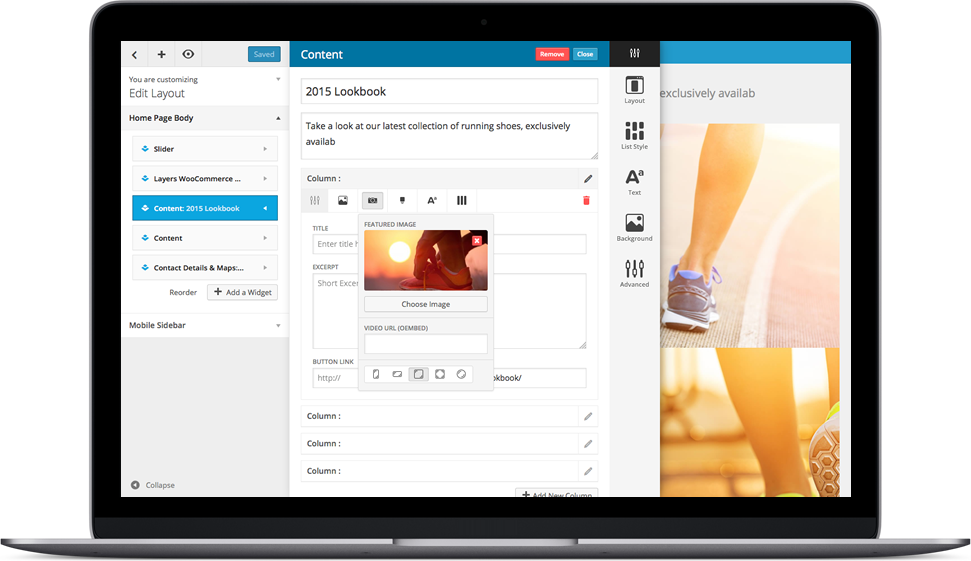
A) Installation - top
You should install Layers Framework before to use you purchased child theme from the marketplace. After the installing parent Layers theme, you should install your child theme then activate child theme only. You'll find the framework and child theme installation steps below:
Layers is a theme framework built for the WordPress publishing platform. You can install WordPress on most webhosts using their one-click install method, located in your hosting control panel. You may also install it yourself by following the WordPress setup located on the WordPress website. Once WordPress is installed and you can login to the admin panel, Layers is installed as a theme.
This section covers the following:
- Install Layers via WordPress
- Install by Layers via FTP
Installing via WordPress
Note: If you are not running the latest version of WordPress, please update under Dashboard > Updates- Log in to your WordPress admin panel, go to Appearance and click Add New at the top
- Click the Upload Theme button at the top
- Click the Browse button inside the center white box (Choose File on some browsers)and navigate to the location of your Layers theme zip file.
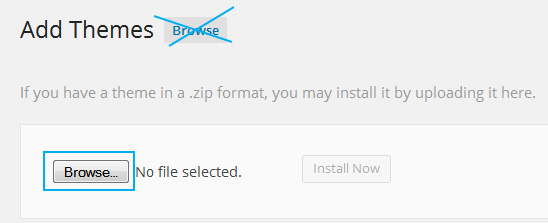
- Select the file and click Open.
- Click Install Now to begin the installation.
- Wait for the success message, then click the Activate link.
- You will be directed to the Layers Getting Started screen. Take a minute to go through the wizard and continue with the next article Build Your Home page after choosing a starting layout.
Installing via FTP
- Unzip the Layers theme zip file to your Desktop (or any easy-to-find location) to find the theme folder, ie “layerswp”. If you are on a Mac and you are seeing extra words or an extension on the folder, open that folder to find the actual layerswp theme folder folder!
- Connect to your web space using an FTP client and browse to wp-content/themes
- Drag the theme folder from your computer into the themes directory window.
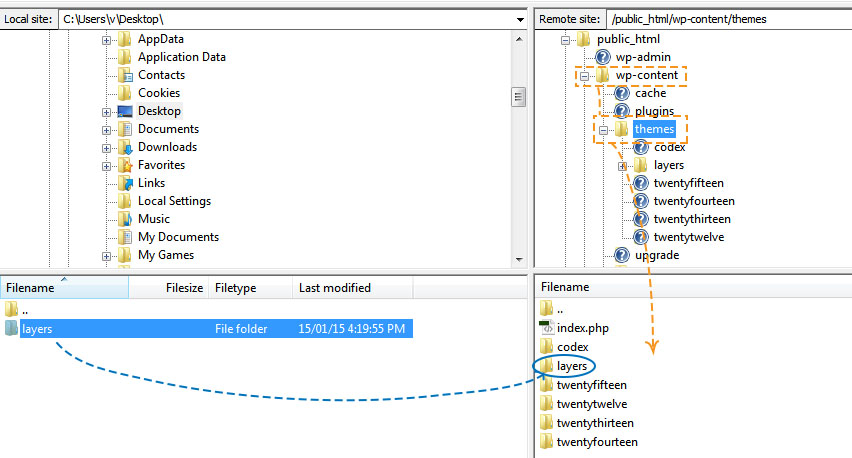
Mac Users: Make sure that the path is wp-content/themes/layerswp/ and not wp-content/themes/layers_package/layerswp or similar as this will cause some functions to break.
- Login to your WordPress admin panel and go to Appearance > Themes
- Hover over the Layers theme thumbnail and click the Activate button
- You will be directed to the Layers Getting Started page. Take a moment to go through the dialog and continue with the next article Build Your Home Page after selecting a starting layout.
Install Child Themes
If you have a Layers child theme, you may repeat these steps to install and activate, or view specific steps here: How to Install Layers Child Themes.
We recommend continuing with this guide for detailed instruction on using Layers if you need it, or you can jump straight into adding pages from Layers > Add New Page with one of the several presets and go straight to customizing!
For more information about this please visit official Layers website
B) Required Plugins - top
When activate the child theme, Theme will be notified some required plugins. First you should click to install required plugins button install all of them or particulary and activate all required plugins.
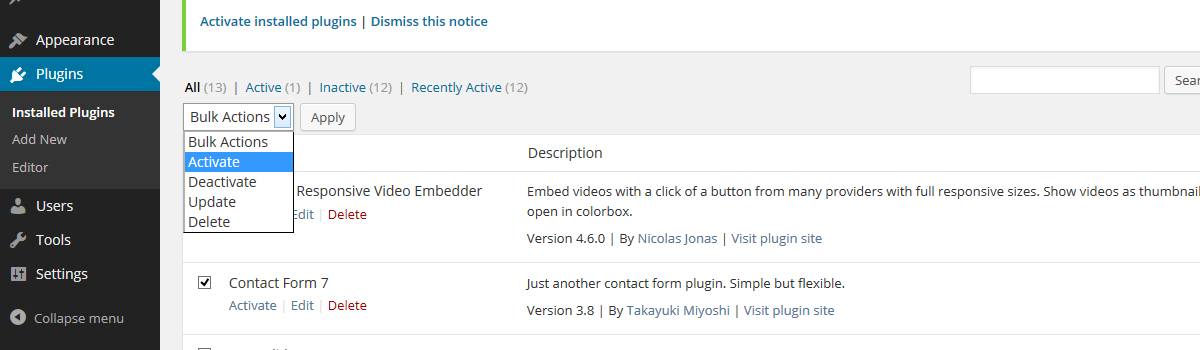
C) Import Widgets & Demo Content - top
You can import widgets via Widget Importer and Exporter plugin. You'll find exported widget xml file with in bundled theme zip file. Only you need to import predefined widgets via widget importer plugin. Browse and Select "widgets.wie" (you'll find the importable file in the "xml_demo_contents" folder) file and click to import button. All predefined widgets will be imported to your website within a couple seconds.
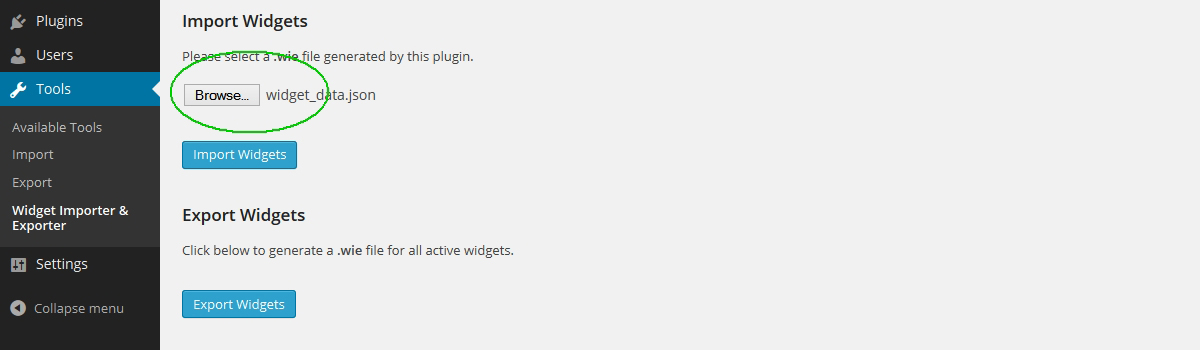
D) Presets - top
You can easily create any page or predefined pages with Presets. Just click to "Create a new Layers page" from the left Leyers menu:
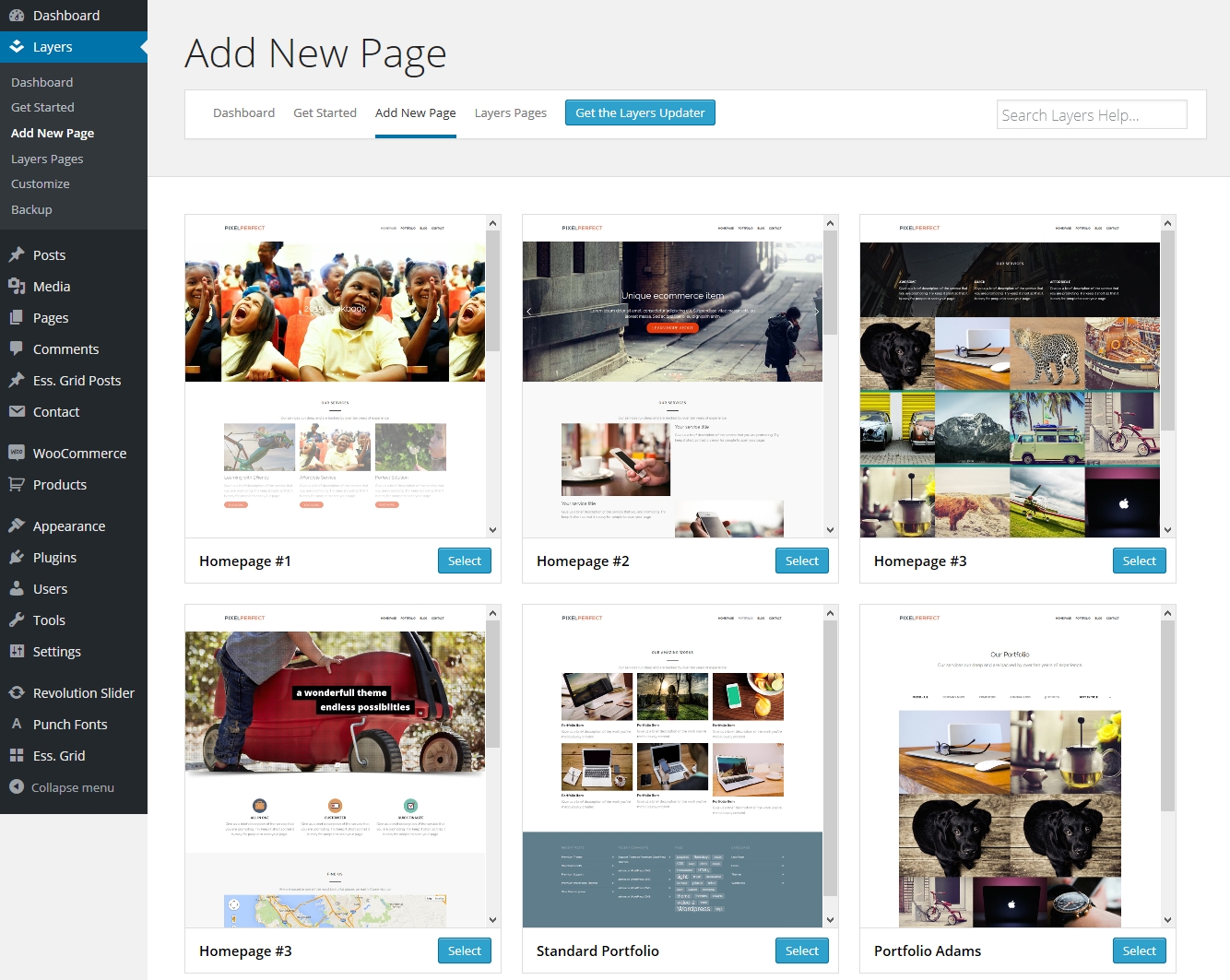
You will see the predifined pages on the page pick appropriate preset from the presets list and then click to "Select" button. You'll be asked page title:
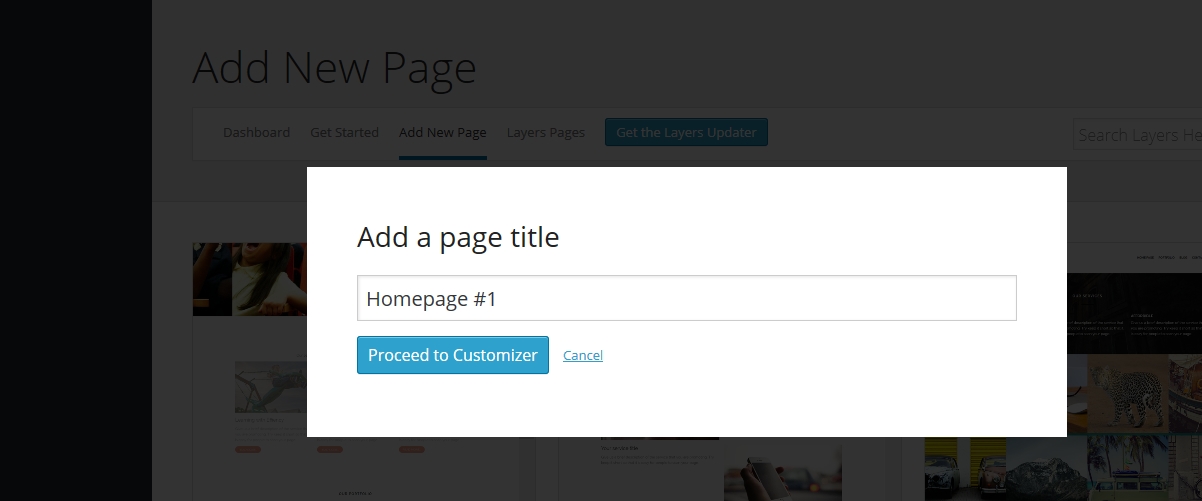
Within seconds your page will be created and you'll be redirected to live customize screen of the layers. You can modify, edit, delete or whatever you want with Layers customizer.
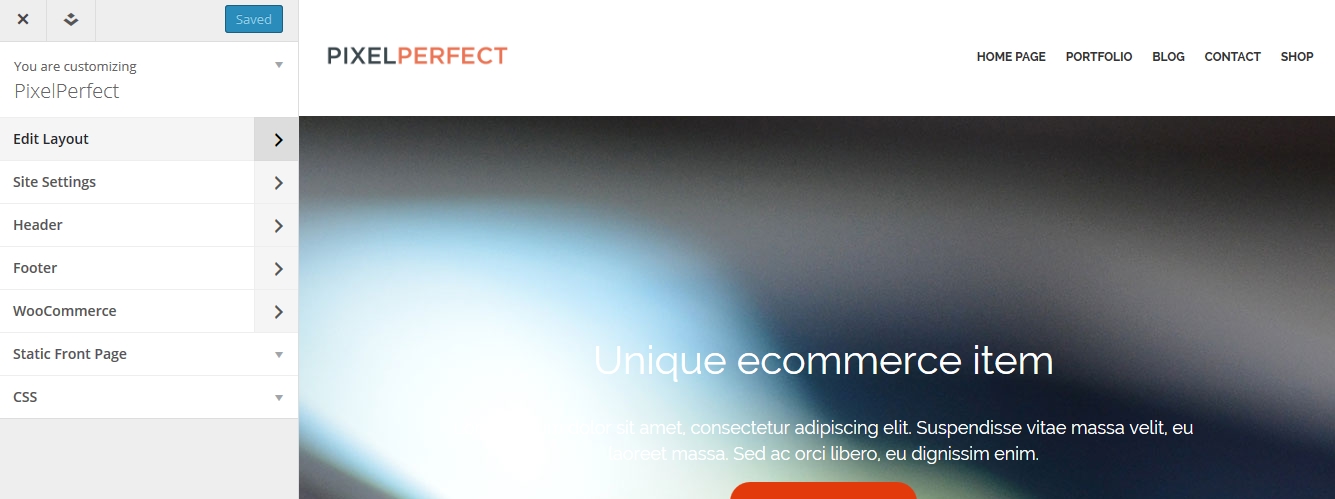
E) Sources and Credits - top
We've used the following plugins, images, icons or other files as listed with Pixel Perfect theme. Theme comes with 2 premium plugins; Revolution Slider, Essential Grid. All images are only demo purposes.
- Revolution Slider
- Essential Grid
- WooCommerce
- Contact Form 7
Once again, thank you so much for purchasing PixelPerfect- Multipurpose WordPress Layers Theme. As we said at the beginning, I'd be glad to help you if you have any questions relating to this theme. No guarantees, but I'll do my best to assist. If you have a more general question relating to the themes on marketplace, you might consider visiting the forums and asking your question in the "Item Discussion" section.
ThemeofWp.com WordPress Team